pom.xml 하나만 있는 Project와 4가지 xml이 있는 Project 비교하기
0.Spring Legacy Project를 만들게 되면 4가지 xml이 들어있다.
- servlet-context.xml : 웹과 관련된 스프링 설정 파일
- root-context.xml : 스프링 설정 파일
- web.xml : tomcat의 web.xml
- pom.xml : Maven 사용
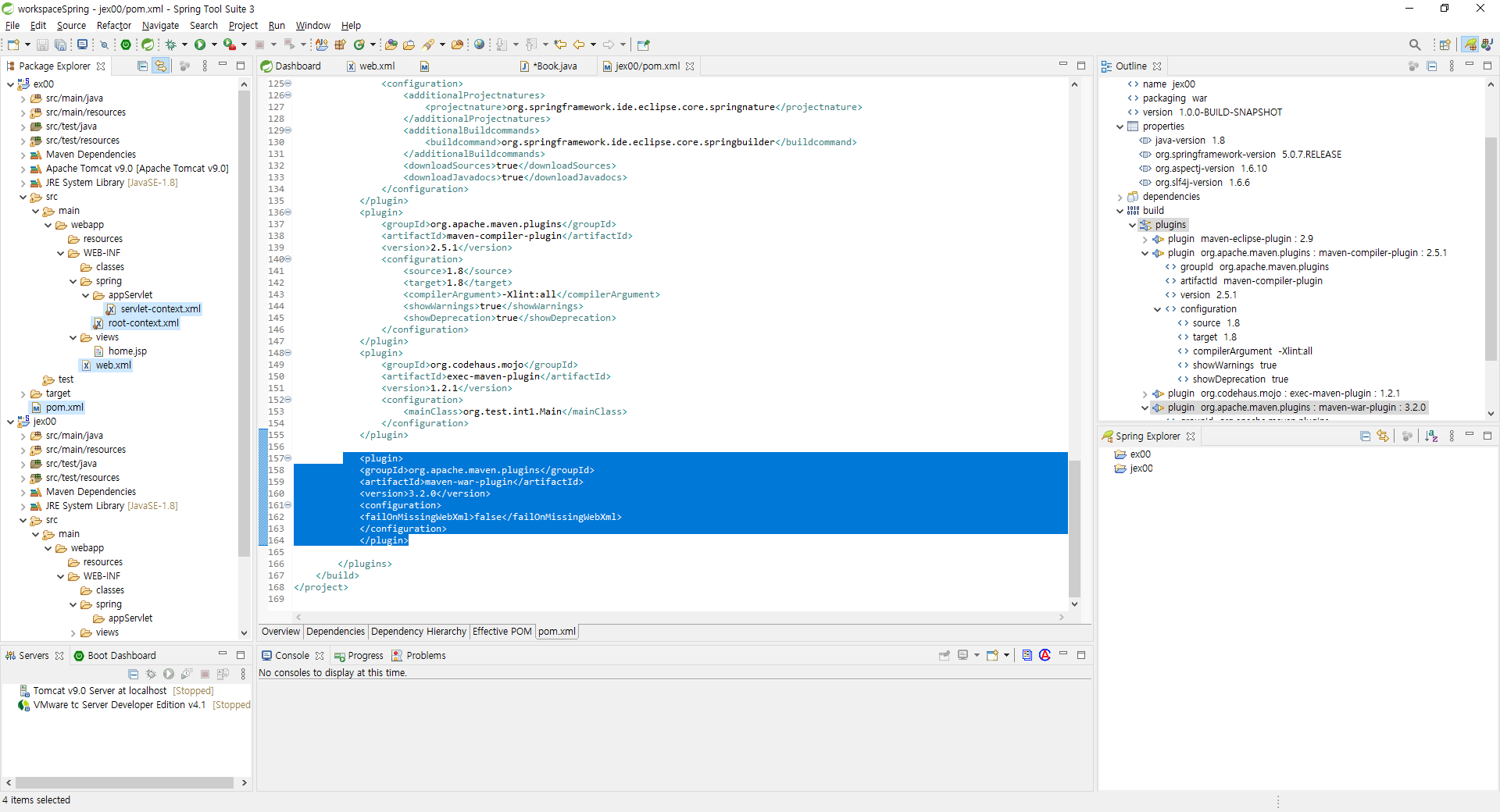
1. pom.xml만 있는 Project 만들기
- jex00 project > pom.xml 버전 변경 > 아래 부분 plugin 작성

<plugin>
<groupId>org.apache.maven.plugins</groupId>
<artifactId>maven-war-plugin</artifactId>
<version>3.2.0</version>
<configuration>
<failOnMissingWebXml>false</failOnMissingWebXml>
</configuration>
</plugin>- maven > update project 한 후 pom.xml을 제외한 나머지를 지운다.

rootContext.xml 대신 하는 것
package org.zerock.config;
import org.springframework.context.annotation.Configuration;
@Configuration
public class RootConfig {
}
<?xml version="1.0" encoding="UTF-8"?>
<beans xmlns="http://www.springframework.org/schema/beans"
xmlns:xsi="http://www.w3.org/2001/XMLSchema-instance"
xsi:schemaLocation="http://www.springframework.org/schema/beans https://www.springframework.org/schema/beans/spring-beans.xsd">
<!-- Root Context: defines shared resources visible to all other web components -->
</beans>

web.xml 대신하는 것
package org.zerock.config;
import org.springframework.web.servlet.support.AbstractAnnotationConfigDispatcherServletInitializer;
public class WebConfig extends AbstractAnnotationConfigDispatcherServletInitializer {
@Override
protected Class<?>[] getRootConfigClasses() {
// TODO Auto-generated method stub
return new Class[] {RootConfig.class} ;
}
@Override
protected Class<?>[] getServletConfigClasses() {
// TODO Auto-generated method stub
return null;
}
@Override
protected String[] getServletMappings() {
// TODO Auto-generated method stub
return null;
}
}
<?xml version="1.0" encoding="UTF-8"?>
<web-app version="2.5" xmlns="http://java.sun.com/xml/ns/javaee"
xmlns:xsi="http://www.w3.org/2001/XMLSchema-instance"
xsi:schemaLocation="http://java.sun.com/xml/ns/javaee https://java.sun.com/xml/ns/javaee/web-app_2_5.xsd">
<!-- The definition of the Root Spring Container shared by all Servlets and Filters -->
<context-param>
<param-name>contextConfigLocation</param-name>
<param-value>/WEB-INF/spring/root-context.xml</param-value>
</context-param>
<!-- Creates the Spring Container shared by all Servlets and Filters -->
<listener>
<listener-class>org.springframework.web.context.ContextLoaderListener</listener-class>
</listener>
<!-- Processes application requests -->
<servlet>
<servlet-name>appServlet</servlet-name>
<servlet-class>org.springframework.web.servlet.DispatcherServlet</servlet-class>
<init-param>
<param-name>contextConfigLocation</param-name>
<param-value>/WEB-INF/spring/appServlet/servlet-context.xml</param-value>
</init-param>
<load-on-startup>1</load-on-startup>
</servlet>
<servlet-mapping>
<servlet-name>appServlet</servlet-name>
<url-pattern>/</url-pattern>
</servlet-mapping>
</web-app>
https://spring.io/projects/spring-framework#learn
Spring Framework
spring.io

Run as 실행

'개발' 카테고리의 다른 글
| Spring JDBC, My batis (0) | 2020.08.20 |
|---|---|
| 20.8.19 Spring 의존성 주입 테스트 (bean) (0) | 2020.08.19 |
| Spring Lombok 라이브러리 설치 (0) | 2020.08.19 |
| [JSP] 회원제 게시판 구현 1 : 회원 관련 기능 (0) | 2020.07.27 |
| [JSP] 방명록 구현 (0) | 2020.07.27 |